Installing springboardvr-cli
You can download binary for your operating system here. We will be adding automated methods of install in the future. These URLs will automatically provide the latest version and can be used in CI servers etc.
Mac builds coming soon. Contact [email protected] if you require early access.
Adding springboardvr-cli to your path
Adding an executable to your path allows you to launch it from anywhere, no matter which directory you're currently in.
On Windows
Follow this article to add the folder where you downloaded springboardvr-cli.exe to your path.
Alternatively, Windows will look into the current working directory when looking for commands
On Linux
If you downloaded springboardvr-cli to a directory (let's say ~/bin), you first need
to mark it as executable. From a terminal, run:
chmod +x ~/bin/springboardvr-cli
(Replacing ~/bin with the folder you actually want to store springboardvr-cli into)
Then, edit the ~/.bashrc file (~ is your home directory) and add this line
at the end:
export PATH="$PATH:~/bin"
(Again, replacing ~/bin as appropriate)
You'll need to close and start a new terminal to apply the changes. You should
now be able to move on to the First run section.
Alternatively, if you want to use the version installed by the SpringboardVR app,
you can skip the chmod command and use this line in your ~/.bashrc instead:
export PATH="$PATH:~/.config/springboardvr/apps/springboardvr-cli"
On macOS
Follow the Linux instructions, except:
- On macOS, the
~/.bash_profilefile is used instead of~/.bashrc- You may have to create that file if it doesn't exist yet.
(don't forget the double-quotes, they're needed because there is a space in Application Support)
As with Linux, don't forget to close and re-open your terminal to apply the changes.
First run
To make sure springboardvr-cli is installed properly, open a terminal (cmd.exe on Windows),
and type the following command:
springboardvr-cli -V
(that's a capital V, casing matters)
It should print something like that:
head, built on Sep 13 2018 @ 10:59:39, ref 30fe1c38a9611d6b17dc61c7d4fb9582aa369d41
Or if you're using a stable version, head will be replaced by a semantic version
number.
Here's how it looks on Windows:
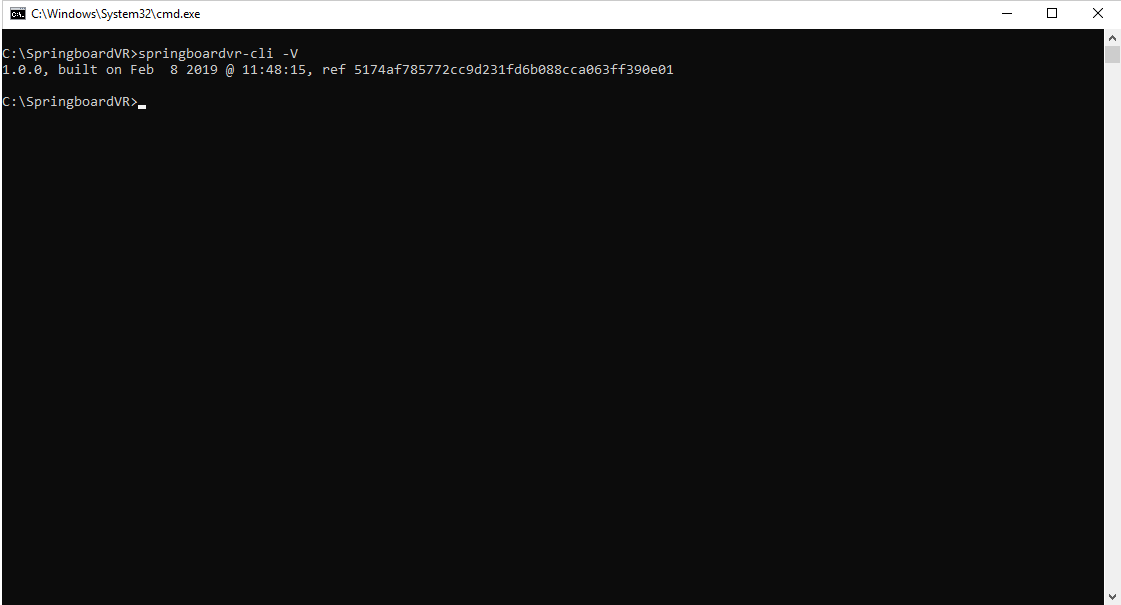
Note: of course, you can also run springboardvr-cli from PowerShell. But if you know about PowerShell you probably didn't need to read most of this page anyway.
Appendix: Finding springboardvr-cli
If you ever forget where you put your springboardvr-cli.exe, the springboardvr-cli which command
will print its complete path.
